Image credit — Google
Google’s Pixel phones have always been at the forefront of smartphone photography, and their astrophotography mode was a game-changer, allowing users to capture stunning images of the night sky. However, until recently, this mode was only triggered automatically, leaving users with little control. But that’s all changing now.With the latest version 9.5.118 of the Pixel Camera app, Google has introduced the ability to manually activate astrophotography mode. This update isn’t yet available on the Google Play Store, but those who are comfortable sideloading apps have been able to install it ahead of the official rollout. For everyone else, it’s probably best to wait for the official release on the Play Store.
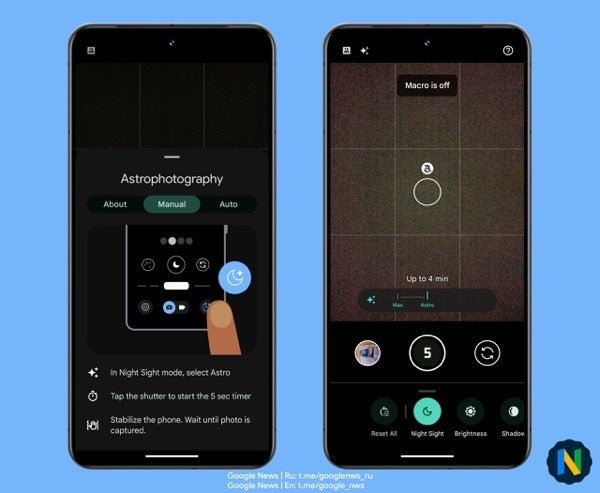
Pixel Camera’s manual Astrophotography mode | Image credit — Google News channel (Telegram)
Activating the manual astrophotography mode is quite straightforward:
- Open the camera app and switch to Night Sight mode.
- Tap on the duration icon and slide the bar from “auto” to the new “Astro” option, located to the right of “Max”.
- By default, a five-second timer will start before the astrophotography mode begins capturing the image.
Google’s decision to introduce manual control for astrophotography mode on Pixel phones is a significant development and a welcome addition for Pixel users. While it’s not yet a dedicated mode within the camera app, it’s a step in the right direction.
👇Follow more 👇
👉 bdphone.com
👉 ultraactivation.com
👉 trainingreferral.com
👉 shaplafood.com
👉 bangladeshi.help
👉 www.forexdhaka.com
👉 uncommunication.com
👉 ultra-sim.com
👉 forexdhaka.com
👉 ultrafxfund.com