Galaxy Tab S10 FE Plus Intro
The Galaxy Tab S10 FE Plus is the larger among the two with a bigger-than-before screen, but the underlying formula that makes a mid-range Samsung tablet has remained mostly unchanged.
Starting at $650 in the US and hitting the shelves on April 10 (when One UI 7 is launching on older Galaxy phones), the Galaxy Tab S10 FE Plus might well be a serious iPad Air competitor.
Does it live up to this expectation… or not?
Galaxy Tab S10 FE Plus Specs
A worthy slate
Here’s a brief rundown of all the Galaxy Tab S10 FE Plus specs:
| Galaxy Tab S10 FE Plus |
|---|
| Size and Weight 300.6 x 194.7 x 6.0 mm 664 gr |
| Display 13.1-inch 2880 x 1800 pixels 90Hz IPS LCD 800 nits peak brightness |
| Processor Exynos 1580 (4nm) |
| Memory 8GB + 128GB 12GB + 256GB microSD card slot |
| Software Android 15 |
| Cameras 13MP rear 12MP front |
| Battery Size 10,090mAh |
| Charging Speeds 45W wired No wireless charging |
| Other features IP68 S Pen stylus in the box |
| Prices $650 (Wi-Fi) No cellular variant |
| Colors Gray Silver |
Galaxy Tab S10 FE Plus Design and Display
A familiar sight, but now with a larger footprint


Literally no surprises in the design section (Image by PhoneArena)
The Galaxy Tab S10 FE Plus utilizes the same painfully familiar design language adopted by most mid-range Samsung tablets so far.
The Galaxy Tab S10 FE Plus does not feature any other outstanding features.
With dimensions of 300.6 x 194.7 x 6.0 mm, it’s a fairly thin tablet, but we’ve definitely seen thinner, albeit not at that price tag. IP68 water- and dust-resistance is part of the specs mix once again.


Here’s what you get inside the box (Image by PhoneArena)


Not a bad display, but still an LCD one (Image by PhoneArena)
Speaking of the screen, it is still an IPS LCD one. Those are arguably inferior when compared to the domineering OLED screens on higher-tier tablets, but many mid-range and entry-level tablets still use such screens with less impressive contrast and lower peak brightness––it’s just a compromise we have to accept. The display is a 90Hz one and features a resolution of 2880 by 1800 pixels––it sounds lowish for a 13-inch display, but is decent enough.
Our tests reveal that this one is a fairly bright LCD screen with decent color accuracy and great viewing angles.
Just like its predecessor, the Galaxy Tab S10 FE Plus boasts a fingerprint sensor embedded right into the power button.
Galaxy Tab S10 FE Plus Keyboard and Stylus
The Galaxy Tab S10 FE Plus supports the Book Cover Keyboard and Book Keyboard Slim accessories (sold separately), which should greatly expand its versatility.


The S Pen arrives gratis here, and it’s a great productivity addition (Image by PhoneArena)
The Slim version is a magnetically attached case-like accessory which lacks the trackpad, but is more compact and easier to lug around. It will set you back $140.
Samsung has once again included an S Pen stylus in the box, as the Galaxy Tab S10 FE Plus is completely compatible with this accessory.
Galaxy Tab S10 FE Plus Performance & Benchmarks
Exynos on deck
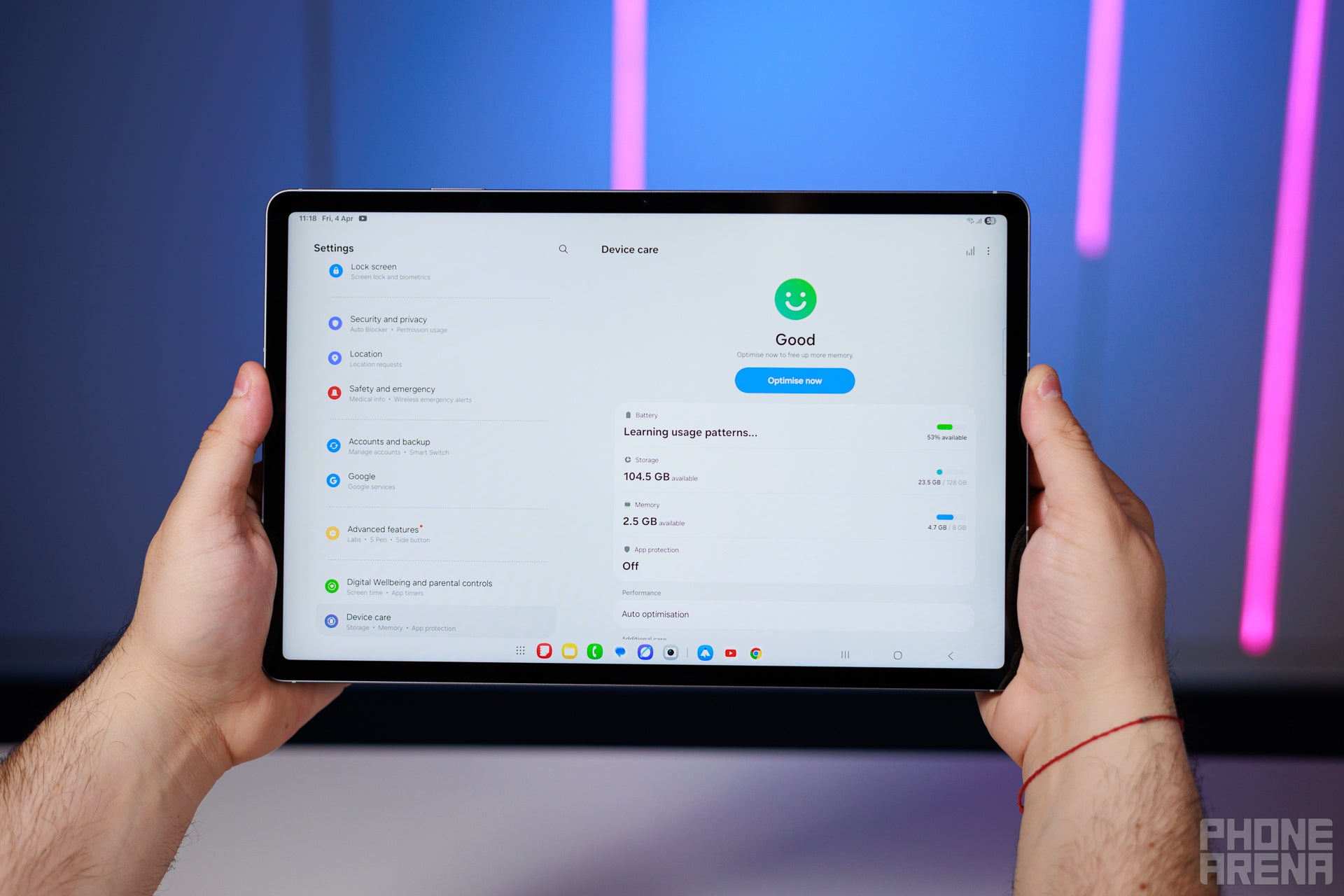
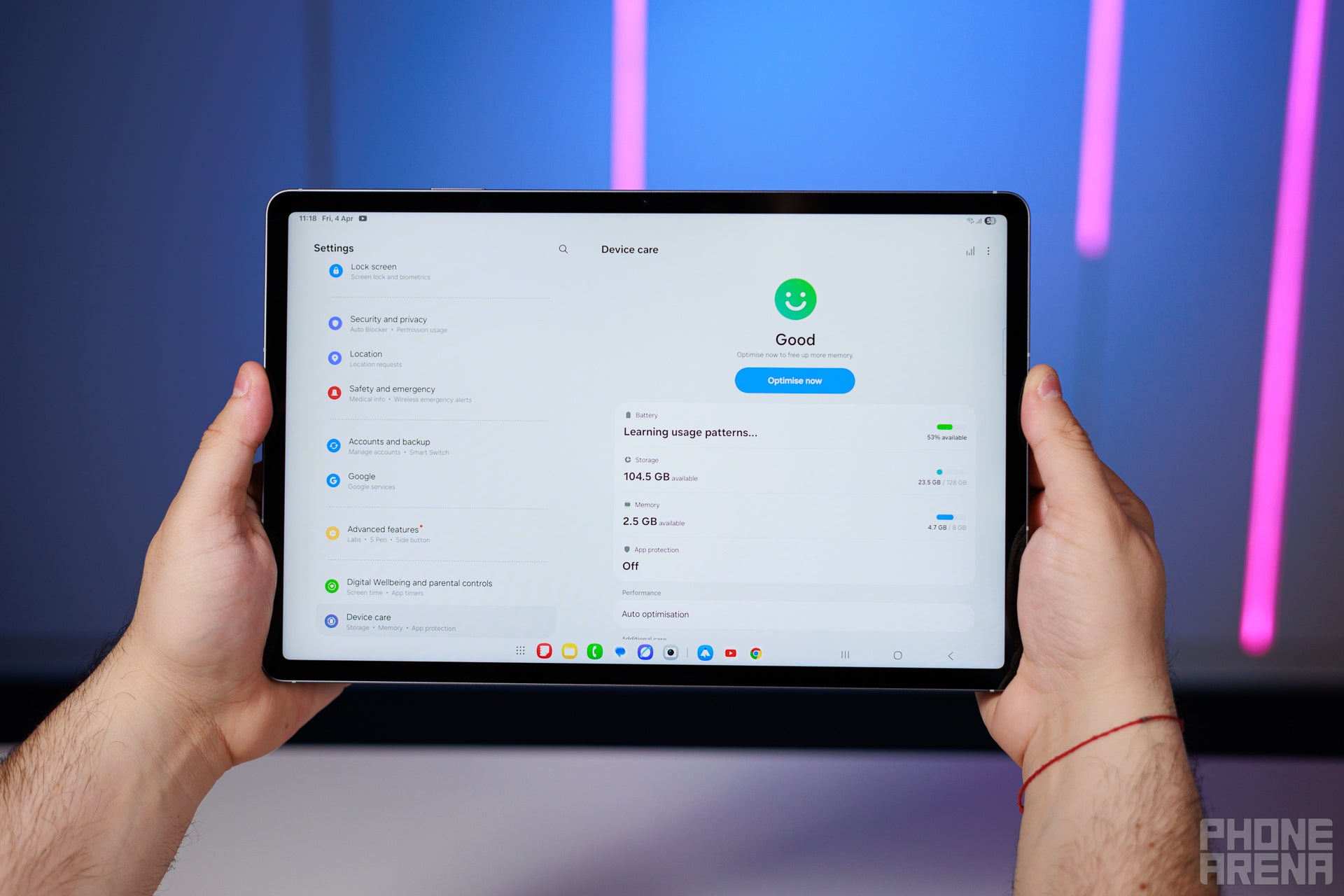
Humble performer, but it’s enough for everyday tasks (Image by PhoneArena)
CPU Performance Benchmarks:
When it comes to graphics performance, however, things aren’t looking too good for the Samsung device. It simply is not good enough for gaming, and will struggle with heavier games, though you might not have an issue with lighter titles. Your mileage may and will vary.
The tablet comes in two versions, a 128GB one with 8GB of RAM and a 256GB one with 12GB of RAM. Both have expandable storage, with a microSD card up to 2TB in size. Wi-Fi 6 and Bluetooth 5.3 are also on deck.
Interestingly, this one is only available with Wi-Fi on board. If you want a 5G-enabled version, you will have to go with the smaller model.
Galaxy Tab S10 FE Plus Software
The Galaxy Tab S10 FE Plus comes with Android 15 and One UI 7out of the box. Samsung is about to release One UI 7 in early April, but only for ex-flagship phones, so tablets will probably have to wait a little longer for the newest software. Given the potential market positioning of this tablet, it might have the older software at launch.
What AI features have landed with the Galaxy Tab S10 FE Plus? Here’s what’s coming on board:
- Circle to Search––The latest trend in searching with Google is available right out of the box.
- Solve Math––Similar to iPadOS and the latest additions to Apple’s Notes app, Samsung’s latest large tablet lets you easily solve math equations in Samsung Notes, without switching apps.
- Handwriting Help––This feature aims to tidy up your handwriting and improve your note-taking.
- Galaxy AI Key––A dedicated Galaxy AI key on the optional Samsung keyboard accessories lets you quickly launch the AI assistant of your choice
- Object Eraser––This one is familiar and lets you quickly remove unwanted objects from your photos.
- Best Face––Automatically selects and combines your best facial expressions from a series of photos.
- Auto Trim––Creates highlight reels from your videos.


One UI 7 looks great, here’s to hoping it’s not buggy (Image by PhoneArena)
Some pre-loaded apps on the Galaxy Tab S10 FE Plus include LumaFusion, Goodnotes, Clip Studio Paint, Noteshelf 3, Sketchbook, and Picsart.
Galaxy Tab S10 FE Plus Audio Quality
Samsung’s latest Galaxy tablet sounds pretty good, with loud and enjoyable audio coming from the speakers. Some minor distortion could be heard when boosting the volume level too high, but overall, the Galaxy Tab S10 FE Plus produces very enjoyable audio.
Unlike most other Samsung tablets, this one does not have haptic feedback.
Galaxy Tab S10 FE Plus Battery and Charging
A battery champ in the making?
We will be uploading our battery test results soon.
PhoneArena Battery Test Results:
Galaxy Tab S10 FE Plus Camera
Not half-bad!


A lonely camera at the back (Image by PhoneArena)
The Galaxy Tab S10 FE Plus features just a single 13MP rear camera. That’s right, the 8MP ultrawide of its predecessor has been axed.
The front camera, on the other hand, is a 12MP ultra-wide one, and it’s arguably more important, as you use it for video calls. It will probably fare pretty well in the occasional video call.
The image quality is great here and not too shabby at all. Sharpness and dynamic range look good with both the front and rear cameras.
Video quality is pretty decent as well. Both cameras can take 4K videos at up to 30fps, and the quality is pretty good.
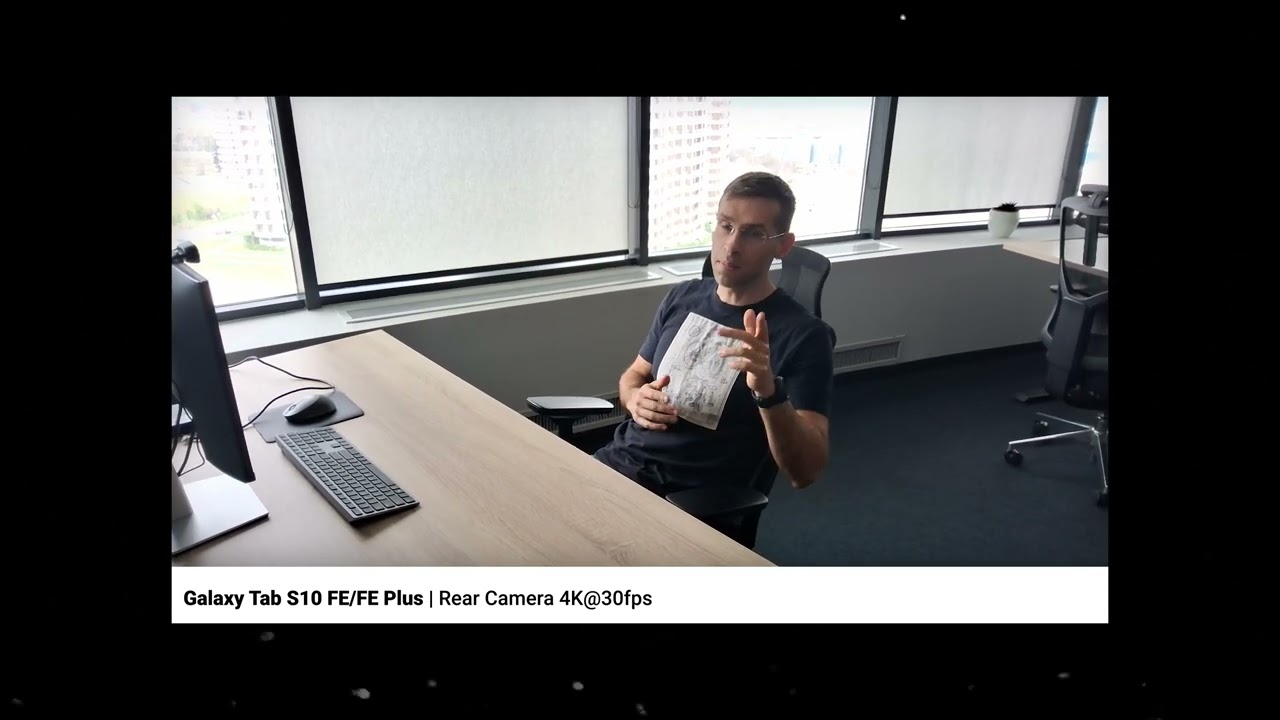
Should you buy it?


A pleasant surprise (Image by PhoneArena)
This new Samsung tablet is more than adequate alternative to Samsung’s flagship tablets and to Apple’s similarly priced iPads.
Sure, it lacks the raw performance, and features some cut corners in comparison with its competitors, but it has a lot of strengths as well, like the decent camera and speaker quality, as well as the fairly compact design.
In terms of pricing, prepare to spend $50 extra in comparison with the previous generation, as the Galaxy Tab S10 FE Plus costs $650 and arrives April 10 in the US.
👇Follow more 👇
👉 bdphone.com
👉 ultractivation.com
👉 trainingreferral.com
👉 shaplafood.com
👉 bangladeshi.help
👉 www.forexdhaka.com
👉 uncommunication.com
👉 ultra-sim.com
👉 forexdhaka.com
👉 ultrafxfund.com
👉 bdphoneonline.com
👉 dailyadvice.us
