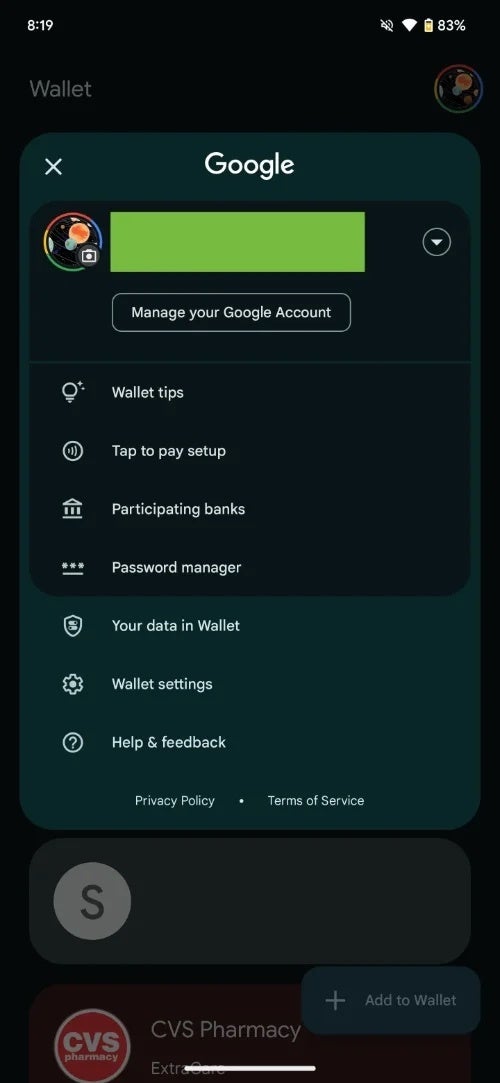The most noticeable change is “Payment setup” replacing the previous “Tap to pay setup” option. While tapping “Payment setup” takes you to the same setup checklist for contactless payments, there’s a minor quirk: you still can’t hide the checklist after setup’s complete. It would be useful if Google fixed this, freeing up valuable screen space and further decluttering the interface.
New menu with “Payment setup” replacing “Tap to pay setup”
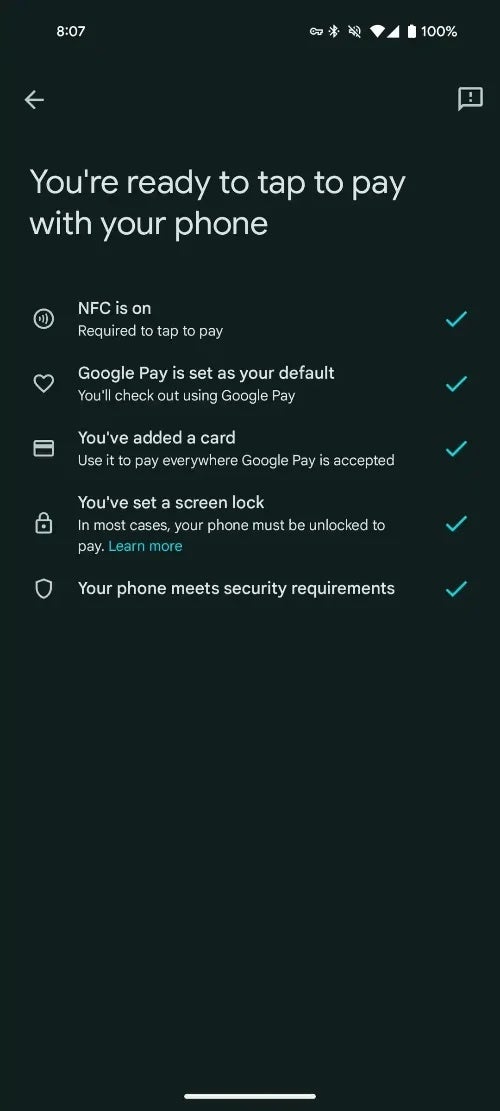
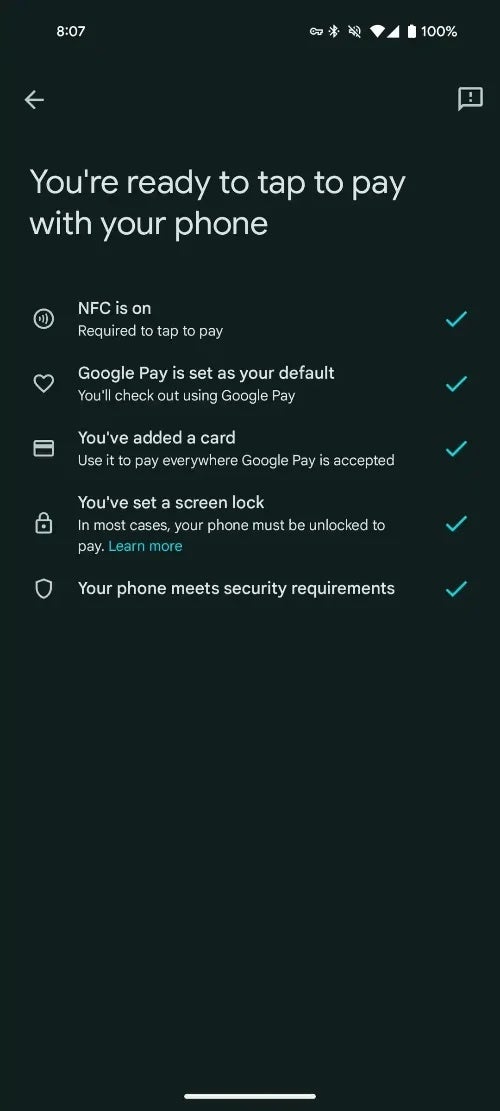
Setup checklist when setting up payment methods
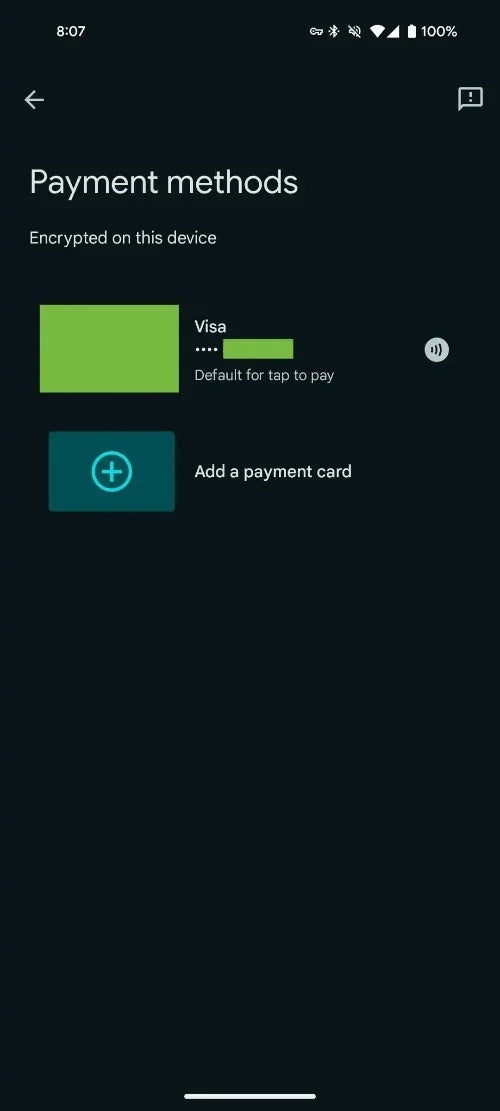
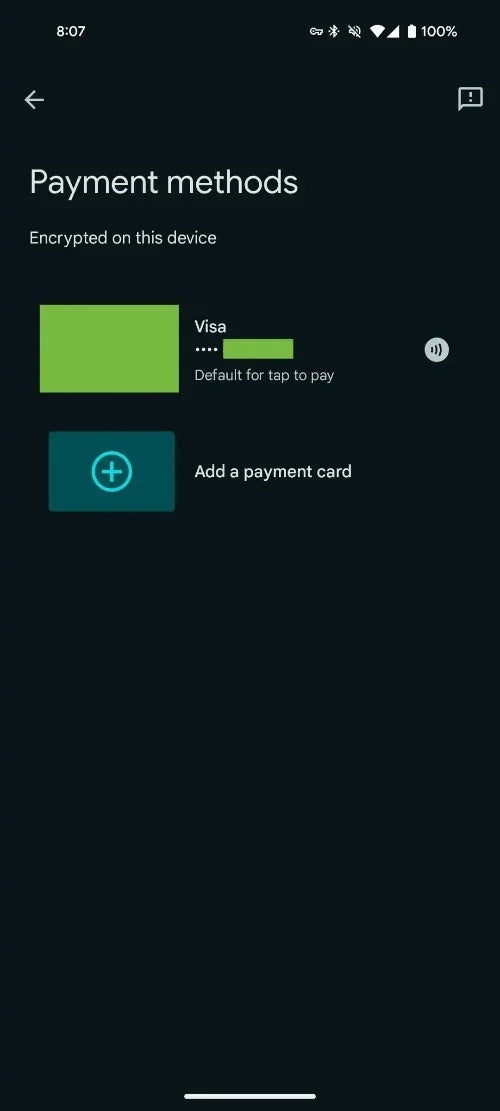
Keep in mind, though, that as noted in the original report by 9to5Google, there’s no word yet on whether “Participating banks” will disappear entirely or just be moved to a different part of the Wallet settings. For now, there’s still a Google support page listing compatible banks, which is handy when you’re first getting started with the app.
If you haven’t seen the change already, be on the lookout for Google Wallet version 24.14.x, or a later release, as it may have been part of a server-side update. It may seem subtle, but definitely shows how Google is focused on streamlining the Google Wallet user experience. This focus on ease-of-use is always welcome, particularly with features like contactless payments that involve sensitive financial data.
All images credit: 9to5Google
👇Follow more 👇
👉 bdphone.com
👉 ultraactivation.com
👉 trainingreferral.com
👉 shaplafood.com
👉 bangladeshi.help
👉 www.forexdhaka.com
👉 uncommunication.com
👉 ultra-sim.com
👉 forexdhaka.com
👉 ultrafxfund.com