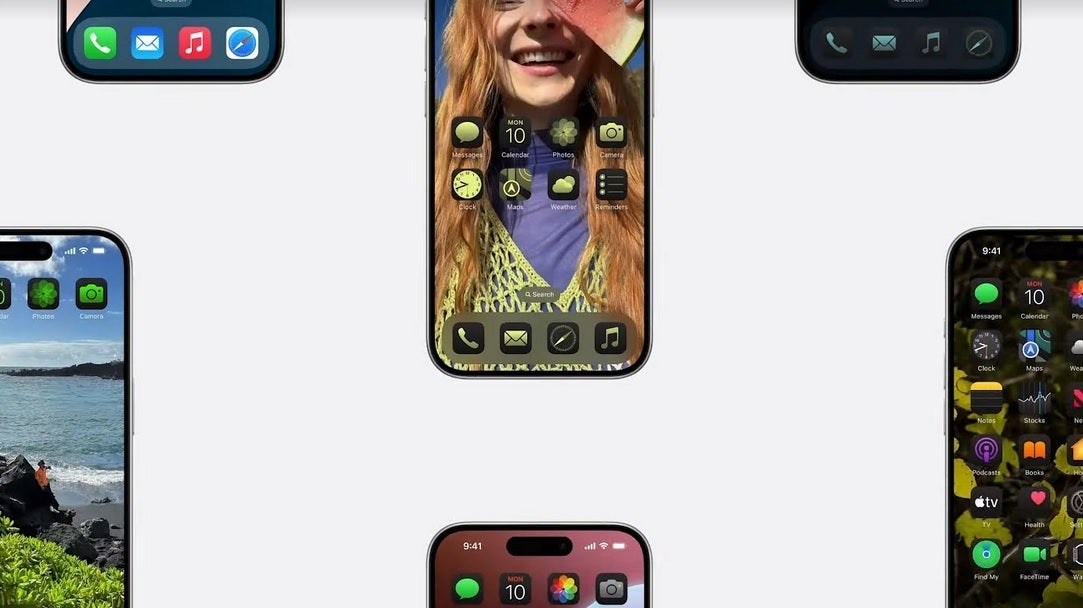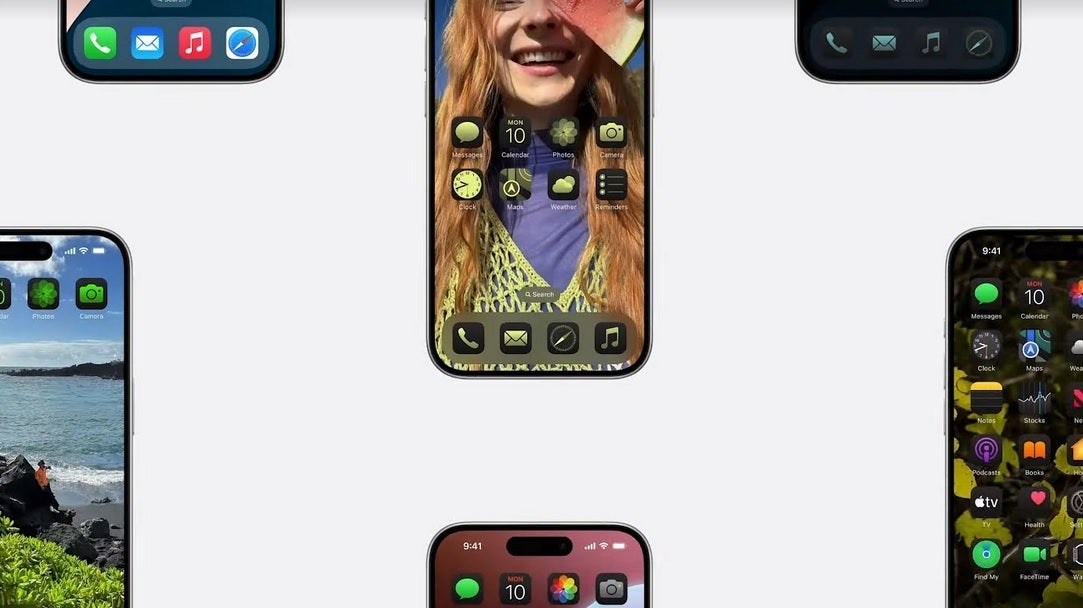The WWDC Keynote is under way and as expected, Apple announced a way for iPhone users to customize their home screens. You’ll be able to move these app icons around to frame your wallpaper or just because you like the way it looks. Not only will home screen app icons get a Dark Mode look, you’ll be able to use a slider on the bottom of the screen to adjust the colors of the icons. Users will also receive suggestions based on the color theme of their wallpaper. Of course, we’ve already seen that on Android.
Frame your wallpaper by moving around the app icons on your iPhone home screen in iOS 18
Still, this is a major change to iOS which has long been criticized and ridiculed for keeping users’ app icons in the same old grid. With the new custom app icons, everyone’s iPhone will be as different as they are. And while this change has nothing to do with AI, it still is a major new upgrade for iPhone users who have been waiting for something like this for a long time.
Create a customized home screen based on the color theme of your wallpaper?
Apple first added customization to the iPhone home screen with iOS 14 in 2020. That year, Apple gave iPhone users the ability to add Android-style widgets to the iPhone home screen. Home screen widgets had been available on Android ever since the T-Mobile G1, the first Android handset, was released in October 2008.
iPhone home screen app icons get a different look in Dark Mode
Apple is releasing the iOS 18 beta for developers starting today while the public beta will be released next month.
This is breaking news and will be updated.
👇Follow more 👇
👉 bdphone.com
👉 ultraactivation.com
👉 trainingreferral.com
👉 shaplafood.com
👉 bangladeshi.help
👉 www.forexdhaka.com
👉 uncommunication.com
👉 ultra-sim.com
👉 forexdhaka.com
👉 ultrafxfund.com