- Device Backup
- Messages Backup
- iCloud Drive
- Notes
- Photos
- Reminders
- Safari Bookmarks
- Siri Shortcuts
- Voice Memos
- Wallet Passes
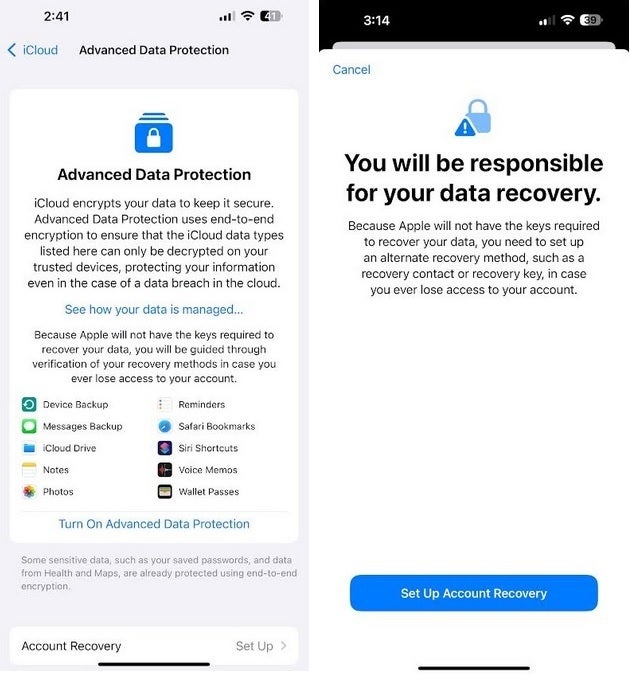
Advanced Data Protection will apply end-to-end encryption on some of your sensitive iCloud data. Image credit-PhoneArena
To have ADP set up, you will need the following:
- An Apple Account with two-factor authentication (2FA) enabled.
- A passcode or password set on all your devices.
- An account recovery contact or recovery key, which you can set up during the aforementioned process of enabling ADP on your device.
- iOS 16.2, iPadOS 16.2 or newer, watchOS 9.2 or newer.
Keep in mind that if you do turn on ADP, you, and not Apple, will be responsible for your data recovery. Of course, this makes sense since the goal is to keep Apple and others out of your sensitive iCloud data. Speculation that Apple will remove end-to-end encryption from UK iCloud accounts doesn’t seem plausible since such an action would have to be applied to all iCloud users worldwide, not just those in the UK.
👇Follow more 👇
👉 bdphone.com
👉 ultractivation.com
👉 trainingreferral.com
👉 shaplafood.com
👉 bangladeshi.help
👉 www.forexdhaka.com
👉 uncommunication.com
👉 ultra-sim.com
👉 forexdhaka.com
👉 ultrafxfund.com
👉 bdphoneonline.com
👉 dailyadvice.us
