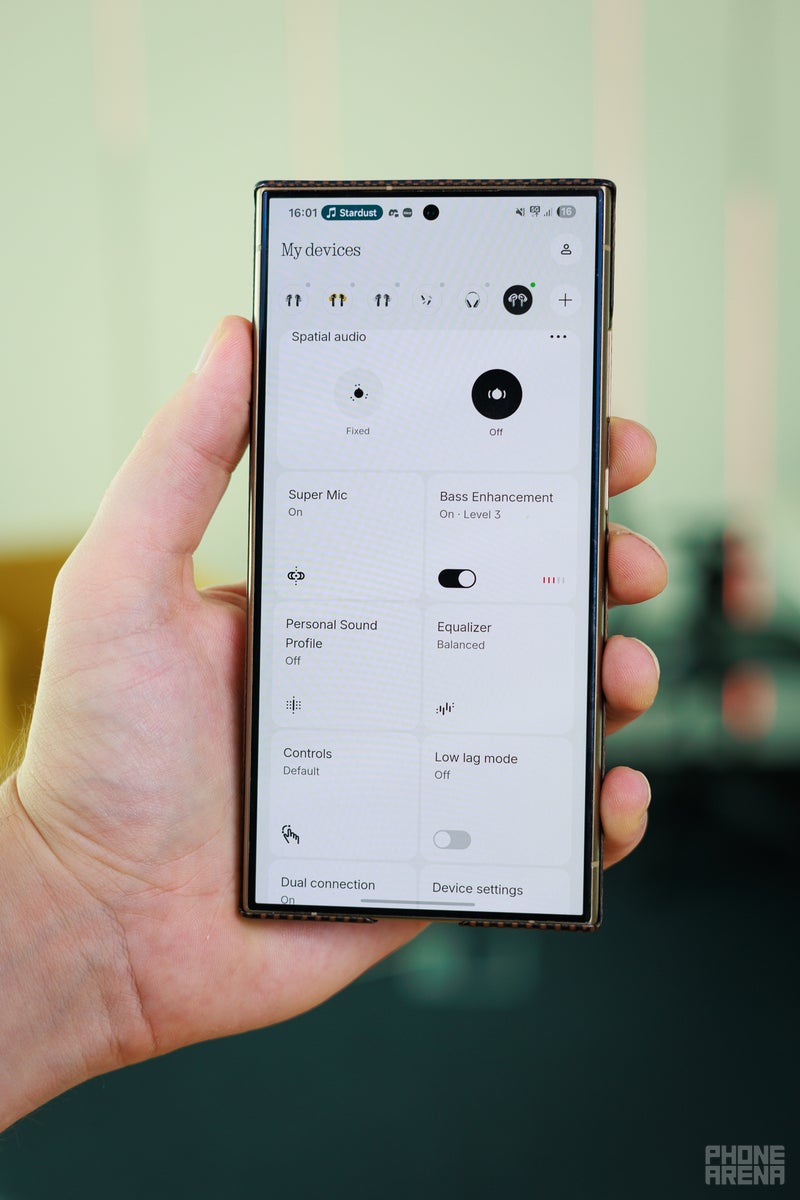They come with a total of four tip sizes, which is slowly becoming an industry standard. Glad to see more XS tips across the board, as not every ear is super welcoming to buds from the get go. For wearing comfort, I’d rate them to be well above average — not fatiguing, but not locking in too securely as well. To be clear, that’s a bit due to my ears — my right one in particular tends to push out standard design earbuds after a while. There are some models out there that can “lock in” — the Nothing Ears are not among them. But, as long as I re-adjust it every once in a while, I can enjoy them.
You won’t find a lot of color variety — these come in black or white, but that’s on brand for Nothing’s entire aesthetic.
The case design is also a repeat of last year. It’s a cute square shape, that may be a bit on the bigger side if you want a case that fits in absolutely every pocket. This time around, it’s wrapped in aluminum and has a new button to activate the Super Mic. Yes, a microphone inside the case — that’s the big new thing in the Nothing Ear (3). More on it in the sound section.
Nothing Ear (3) sound quality
The original Nothing Ear (1) buds were not very good. Thin-sounding, with an annoying whistle in the highs. Then, a generation later, the Nothing Ear (2) improved by a lot. To this day they are among my favorite-sounding buds. Note — not because they are balanced or objectively the best, but they do fit my preferences and have a lot of sass and attitude. The Nothing Ear (3rd generation, without a number) toned things down and shifted frequencies to be objectively more balanced.
The question is — where do you go from there? The new Nothing Ear (3) have an upgraded 12 mm driver — bigger than the 11 mm in the older Nothing Ears. Generally speaking, a bigger driver is a good thing, as it allows for better frequency separation, deeper bass, and more clarity in the upper mids and highs. But it’s also about acoustic space and tuning.
The Nothing Ear (3) have a lot of character. Maybe a bit too much character. The bass is extremely bouncy and energetic. It’s tight, percussive, but pronounced and just plain fun. The mids are a bit scooped but there’s enough there to latch on to and enjoy the musical information from various instruments. Then there’s the highs — as it is right now, and by default, the Nothing Ear (3) have a scratchy, kind of unpleasant hump somewhere in the 3.5 kHz region.
So, of course, you can dial it out thanks to the amazing Advanced Equalizer that the Nothing X app provides. You can even share and import EQ profiles with a handy QR code system — the Nothing community loves to share their own EQ settings and findings.
But I do have an issue with this — I would hope that Nothing isn’t going to be pushing out earphones with the expectation that users will be fixing the sound themselves. That said, yes, I dialed 3.5 kHz down by about 2.5 dB with a medium-wide band, bumped some mids a bit to compensate, and the Nothing Ear (3) became sassy, energetic, and responsive, if a bit bright. Right now, I added a high shelf to dial the presence down, too, and am generally enjoyng them. Still needs some tuning, but I’m sure I’ll be able to find a sweet spot.
Also, do keep in mind that Nothing does also update its headphones on the regular, and usually does fine-tune sound a couple of months post-release. This happened with the recent Nothing Headphones, which were very flat and middy on release, but now sound much better. However, I can’t see the future right now, so I am reviewing what I have in my hands.
The sound stage is not super-wide, but I’d definitely not call it narrow. Instrument separation is pretty good, probably the 12 mm drivers helping here. And the vocals don’t get buried in any mix.
By default, these are set to run on AAC, but can be switched to hi-res LDAC. But I won’t pretend I can hear a difference, especially when using these to listen to audio from a streaming service.
The Nothing Ear (3) case and Super Mic
Up to -95 dB, and it’s excellent
So, the big new thing about these is the microphone inside the case. The idea here is that if you are in a loud or windy environment, you can press the button on the case, bring it up to your mouth, and have a much more powerful microphone to speak into. Its noise-cancelation is pretty respectable — cited to cut down noise up to -95 dB. You can then use it for voice calls, or to take voice notes, specifically if you have a Nothing phone with the Essential Space.
To be clear. The earbuds have to be out of the case and in your ears. When you speak into the case’s Super Mic, it sends the signal into your earbuds, and then to the phone, all via Bluetooth.
Yes, I had the same questions that are currently popping into your head — why? If you are going to be using a bigger mic, why not use your phone instead? Is this a gimmick? Will it sound bad with all the hopping from one device to the next?
Then I tested it.
While I haven’t been able to go to a rock concert recently, I did run the office espresso machine, stuck my head right up next to it, and recorded a voice note with the earbuds first, and then with the Super Mic. And wow — what a difference. The recording with the Super Mic sounded bassy, present, clear, as if there was no humdrum around me. The earbud recording was flat, muffled, hard to hear, due to all the noise reduction that had to come into play in the current situation.
So no, the Super Mic is not a bad quality product and not a gimmick. Admittedly, its use cases will be few and far between, at least for most people’s lifestyles. But I’d be lying if I said I haven’t had people complain about poor voice reception on their end from time to time. Knowing that I can just reach into my pocket and beam a crisp quality voice immediately is a nice thing to have.
I do wish there was a way to disable its “voice tuning” — it does sound like it’s a microphone that can be used to capture plenty of other sounds. But, by default, it will look for and focus on voice, filtering out anything else as “unwanted noise”.
Nothing Ear (3) Noise Cancelation
The noise cancelation here leaves quite a bit to be desired. It will get rid of consistent humming and brooming of air ducts and conditioners, sure. But it pretty liberally lets through mids and highs. You can hear speech, you can hear traffic, you can hear the coffee machine. There are three steps of noise cancelation — low, mid, high. I’d recommend against using high, as it tends to affect the EQ curve of the buds (very slightly).
The good news is that their transparency mode is pretty good. The top end is slightly rolled off, but otherwise the outside world comes through clearly, with very good directional audio.
Nothing Ear (3) connectivity
The Nothing Ear (3) support Fast Pair for effortless connection to Android and Swift Pair, which is the Windows counterpart. They can be hooked up to an iPhone and Mac, sure, but you have to go the caveman route — scan for nearby devices and click on the thing to connect.
You have Bluetooth multipoint and can have them paired to two devices at a time. However, it’s disabled by default, so be sure to connect them to your phone first and set them up through the Nothing X app.
Nothing Ear (3) battery life
OK, so 5.5 hours from the buds themselves is not excellent, compared to competitors that can push up to 8 hours. But, in reality, there are few occasions when you would spend five and a half hours with the earbuds constantly in your ears, music playing. In other words — I find those numbers to be adequate.
The case does support wireless charging, so just plopping it down on a pad whenever I reach the office means I never ran out of power.
I do have mixed feelings about the Nothing Ear (3). The scratchy, bright sound caught me off guard. After tuning them up, I got them to a point where I can enjoy a nice, energetic sound profile. But due to amount of tinkering required, I wouldn’t go and just recommend them as a first choice for someone. On the other hand, I am glad the Nothing X app does offer these advanced sound customization options.
Right now, I am more comfortable recommending the Nothing Ear (3rd gen). But if you know what you are doing, you will be just fine with the Nothing Ear (3). Not to mention, I am expecting to see a couple of firmware updates be pushed out and I will be curious to come back and re-test these after that.
👇Follow more 👇
👉 bdphone.com
👉 ultractivation.com
👉 trainingreferral.com
👉 shaplafood.com
👉 bangladeshi.help
👉 www.forexdhaka.com
👉 uncommunication.com
👉 ultra-sim.com
👉 forexdhaka.com
👉 ultrafxfund.com
👉 bdphoneonline.com
👉 dailyadvice.us