Intro
The latest pair of devices of the two US giants to battle out are Apple’s latest MacBook Air and the Microsoft Surface Laptop 7, which is the company’s latest ARM-based ultra-portable laptop.
MacBook Air M4 vs Microsoft Surface Laptop 7 differences and highlights:
| Apple MacBook Air M4 | Microsoft Surface Laptop 7 |
|---|---|
| A modern, slab-like design language that reminds us of the MacBook Pro Slightly lighter |
Slightly wedged design with large trackpad, no notch Heavier in both versions |
| Available in two sizes, 13-inch and 15-inch | Also available in two sizes, 13.8-inch and 15-inch |
| 13.6-inch or 15.3-inch Liquid Retina display 60Hz No touchscreen 500 nits peak brightness |
13.8-inch or 15-inch PixelSense Flow Display 120Hz Touchscreen 600 nits HDR brightness |
| Apple M4 (10-core CPU, up to 10-core GPU, 3nm) | Snapdragon X Plus, Snapdragon X Elite (13.8-inch) Snapdragon X Elite (15-inch) |
| Apple Intelligence support | Copilot support |
| Up to 32GB unified memory | Up to 64GB memory |
| Up to 2TB storage Non-removable SSD |
Up to 1TB storage Removable SSD |
| Four or six speakers Spatial Audio support with Dolby Atmos |
OmniSonic speakers |
| 2x Thunderbolt 4 (USB-C) ports 3.5mm audio jack |
2x USB-C / USB 4 ports USB-A 3.1 port microSDXC reader (15″ only) 3.5mm audio jack |
| 53.8Wh (13″) 66.5Wh (15″) 18 hours video streaming, 15 hours web browsing (both 13″ and 15″) |
54Wh battery (13.8″) 66Wh battery (15″) 20 hours local video playback, 13 hours web browsing (13.8″) |
| MagSafe 3 charging port 30W USB-C (13″ M4 w/ 8-core GPU) 35W USB-C (13″ M4 w/ 10-core GPU or 15″) |
Surface Connect charging port 39W (13.8″) 65W (15″) |
| Fast-charging w/ 70W+ wall adapter | Fast-charging w/ 65W+ wall adapter |
| Supports two external displays with up to 6K resolution | Support for up to three external 4K monitors |
| 12MP 1080p FaceTime camera w/ Center Stage | 1080p Surface Studio camera w/ Windows Hello |
| Wi-Fi 6E Bluetooth 5.3 |
Wi-Fi 7 Bluetooth 5.4 |
| Starting at $999 (13-inch) $1199 (15-inch) |
Starting at $999 |
| Sky Blue Silver Starlight Midnight |
Sapphire Dune Platinum (15″ only) Black (15″ only) |
Table of Contents:
Design
Not so different after all
The MacBook Air M4 employs the same general design as most of its predecessors and employs a mostly flat, slab-like design language with an aluminum case, which resembles a MacBook Pro quite a lot. The Air is available in two sizes:13-inch and 15-inch.

The MacBook Air is available in two sizes (Image Credit-Apple)
Meanwhile, the Microsoft Surface Laptop 7 features a very similar design language, but it’s slightly wedge-shaped, sloping towards the frontal side. It’s a mostly identical aluminum laptop that’s available in a 13.8″ base and a slightly larger 15″ versions. Superficially, the only major difference between the two might very well be the logo on the lid.
Size-wise, however, we have some differences to consider.


The Surface Laptop 7 is just as sleek as the MacBook Air (Image Credit-Microsoft)
The MacBook Air M4 measures at 30.41 x 21.5 x 1.13 cm in overall size and weighs just 1.24 kg, which is a very decent outlook for an ultraportable laptop. The larger 15-inch version weighs slightly more (1.5 kg), and is naturally larger at 34.04 x 23.76 x 1.15 cm, but it’s still fairly compact for its size.


MacBook Air M4 looking snazzy in the new Sky Blue color (Image Credit-Apple)
The 13.8-inch Surface Laptop 7 measures 30.1 x 22 x 1.75 cm and tips the scales at 1.34 kg, making it thicker and slightly heavier than the small MacBook. At the same time, the 15-inch Surface Laptop measures 32.9 x 23.9 x 1.83 cm and weighs 1.66 kg, making it heavier but overall more compact in comparison with its Apple counterpart.


You get a dedicated Delete key on the Surface Laptop. Apple, take notes (Image Credit-Microsoft)
Colors-wise, the two are available in a wide array of colors that make the selection pretty intriguing. Apple’s latest comes in Silver, Starlight, Midnight, and Sky Blue colors, whereas the Microsoft ultraportable device is available in Sapphire, Dune, Platinum, and Black colors, but the 15-inch version is only available in the latter two.
Ports
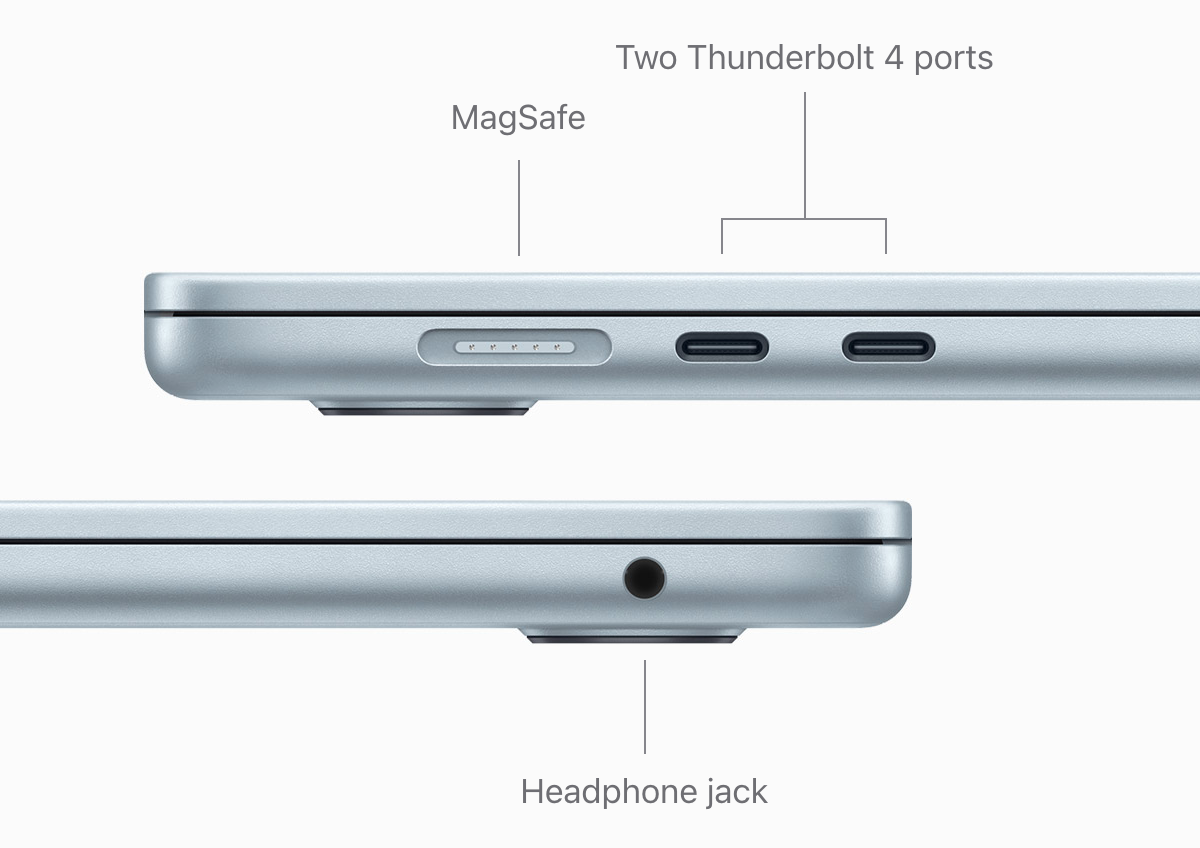
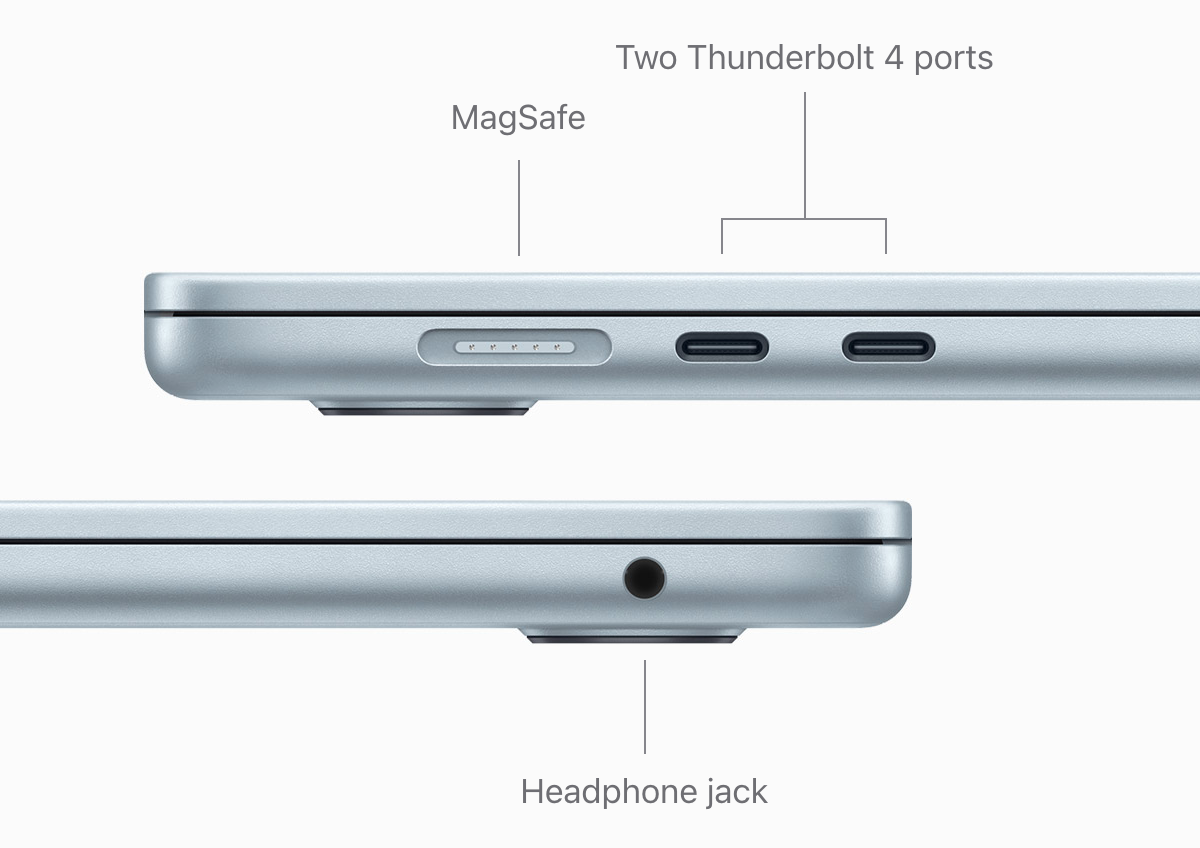
MacBook Air M4 port selection (Image Credit-Apple)
In terms of port selection, the Surface Laptop has the upper hand, no two ways about it.
While the MacBook Air M4 comes with a wider port selection in comparison with the very first MacBook Air M1, it’s still a bit limited in comparison with a MacBook Pro, this here Surface Laptop 7, or any other average laptop out there.
You get two Thunderbolt 4 (USB-C) ports, a MagSafe 3 charging port, and a 3.5mm audio jack. That’s it!
Meanwhile, the Surface Laptop 7 comes with a slightly more diverse port selection: dual USB-C (USB 4) ports, a USB-A port, a 3.5mm audio jack, and a microSDXC card slot (only on the larger 15″ model). There’s also the Surface Connect charging port, which is a proprietary magnetic one, just like Apple’s MagSafe.


MacBook Air M4 supports two extra monitors aside from the built-in screen, but the Surface Laptop 7 supports one more (Image Credit-Apple)
With the MacBook Air M4, you can connect two external displays (up to 6K resolution at 60Hz), but unlike previous MacBook Airs laptops, this one lets you use the native screen as well and doesn’t force you to close the lid to benefit from the dual external screen support.
With the Surface Laptop 7, you can connect more than two external 4K monitors, but you need to daisy-chain them with a compatible dock (Microsoft recommends its own Thunderbolt dock).
Display


MacBook Air M4 display (Image Credit-Apple)
With the MacBook Air, we get a 13.6-inch or a 15.3-inch IPS LCD screen, with a resolution of 2560 by 1664 or 2880 by 1864 pixels. It’s a standard IPS LCD screen with a morally outdated 60Hz refresh rate, and to top it all off, it has a notch that houses the FaceTime camera.
The MacBook Air is sharper at 224ppi.
In comparison, the Surface Laptop 7 screen looks way, way more advanced.
Foremost, it’s a touchscreen, which means you can interact with Windows with your fingers. It’s an LCD screen too, and a bit more reflective than the one on the MacBook Air, which could be attributed to the Gorilla Glass 5 that protects it from accidental scratches.
It’s also an HDR-capable panel, but the peak brightness is just 600 nits, so it’s not that much brighter than the MacBook Air. There’s no display notch here, and the peak refresh rate tops out at 120Hz.
The Surface Laptop 7 is available in two display sizes:13.8 and 15-inch. They are very close to one another, but the only major difference is the resolution––2304 x 1536 for the 13.8-inch model and 2496 x 1664 for the 15-inch one. Both have a pixel density of exactly 201ppi, though.
| MacBook Air M4 | Surface Laptop 7 |
|---|---|
| Peak brightness 500 nits |
Peak brightness 600 nits SDR 600 nits XDR |
| Display technology IPS-LCD |
Display technology IPS-LCD Touchscreen Gorilla Glass 5 |
| Display refresh rate 60Hz |
Display refresh rate 120Hz |
| Display Size 13.6-inch 15.3-inch |
Display Size 13.8-inch 15-inch |
| Display resolution 2560 x 1664 (13-inch) 2880 x 1864 (15-inch) 224ppi |
Display resolution 2034 x 1536 (13.8-inch) 2496 x 1664 (15-inch) 201ppi |
Performance & Memory
Performance monsters shouldn’t cost an ARM and a leg
Despite the gaps in compatibility, it’s safe to say we’re officially in the era of ARM chips, at least with the laptop form factor.
The difference between RISC (ARM) and CISC (x86) is the complexity of the instructions that each corresponding chip has to execute, and the simpler RISC triumphs when it comes to efficiency and superb performance. With laptops, that’s the ideal variant, making ARM-based chips a perfect match made in heaven.
Both the MacBook Air M4 and the Surface Laptop 7 rely on ARM-based chips.
For the Apple laptop, that’s the ten-core Apple M4 chip, built on a second-gen 3nm TMSC manufacturing node and combining six efficiency and four performance cores. You can also configure that one with either an 8-core or a 10-core GPU, and either one supports hardware ray tracing for advanced graphics performance.
Meanwhile, Microsoft relies on Qualcomm for its device, with the 10-core Snapdragon X Plus or the 12-core X Elite chips clicking and ticking inside its 7th gen Surface Laptop.
In terms of AI performance, both laptops feature dedicated NPUs: the MacBook Air has the familiar 16-core Neural Engine, whereas the Snapdragon chips feature the Qualcomm Hexagon NPU.
A major difference between the two is the thermal management. The MacBook Air M4 is passively cooled and has no fan, whereas the Surface Laptop 7 has a fan. This gives the latter an edge and allows it to sustain peak performance readings for longer, whereas the MacBook could get throttled with excessively demanding tasks.
| Apple M4 ChipQualcomm | Qualcomm Snapdragon X Plus | Qualcomm Snapdragon X Elite |
|---|---|---|
| 10-core CPU 4 P-cores @4.41GHz 6 E-cores @2.9GHz TDP 22W |
10-core CPU 10 P-cores @3.4GHz TDP 23W |
12-core CPU 12 P-cores @3.8GHz 2 E-cores @2.1GHz TDP 23W (80W max TDP) |
| 28 billion transistors | n/a | n/a |
| 3nm technology ARMv9 instruction set |
4nm technology ARMv9 instruction set |
4nm technology ARMv9 instruction set |
| Up to 10-core GPU @1.8GHz | Adreno X1-85 @1.2GHz | Adreno X1 @1.5GHz |
| 120GB/s memory bandwidth | 135GB/s memory bandwidth | 135GB/s memory bandwidth |
| Hardware-accelerated ray tracing | Ray-tracing (Vulkan 1.3) | Ray-tracing (Vulkan 1.3) |
| Hardware-accelerated H.264, HEVC, ProRes, and ProRes RAW ProRes encode and decode engine Video encode/decode engine AV1 decode |
H.264, H265, AV1 decode encode and decode | H.264, H265, AV1 decode encode and decode |
In synthetic benchmarks, the Apple M4 beats both the Snapdragon X Plus and Elite in the Geekbench 6 single-core test. It also bests the Snapdragon X Plus in the multi-core one, but the Snapdragon X Elite ultimately proves triumphant there.
| Chipset | Geekbench 6 Single-Core Score | Geekbench 6 Multi-Core Score |
|---|---|---|
| Apple M4 Max (16-core) | 3986 | 26190 |
| Apple M4 Pro (12-core) | 3864 | 20499 |
| Apple M4 (10-core) | 3692 | 14819 |
| Qualcomm Snapdragon X Elite | 2880 | 15211 |
| Qualcomm Snapdragon X Plus | 2380 | 13499 |
| Apple M1 (8-core) | 2346 | 8356 |
The MacBook Air M4 is available with 16GB, 24GB, or 32GB of RAM, shared between the M4’s CPU and GPU. The laptop is configurable with up to 2TB of storage.
With the Surface Laptop 7, you can get 16GB, 32GB, or 64GB of RAM. Interesting here is that the SSD is removable, which is something the MacBook Air doesn’t support.
| MacBook Air | Surface Laptop 7 |
|---|---|
| Memory 16GB 24GB 32GB |
Memory 16GB 32GB 64GB |
| Storage 256GB 512GB 1TB 2TB Non-removable SSD |
Storage 256GB 512GB 1TB Removable SSD |
Software
The MacBook Air currently runs macOS 15.3 Sequoia, which gives us iPhone Mirroring, an improved Safari browser, and vastly better gaming capabilities thanks to GPTK 2. The latter supercharges the Wine compatibility layer, allowing macOS gamers to emulate even newer AAA games and other software through Crossover or Whisky.
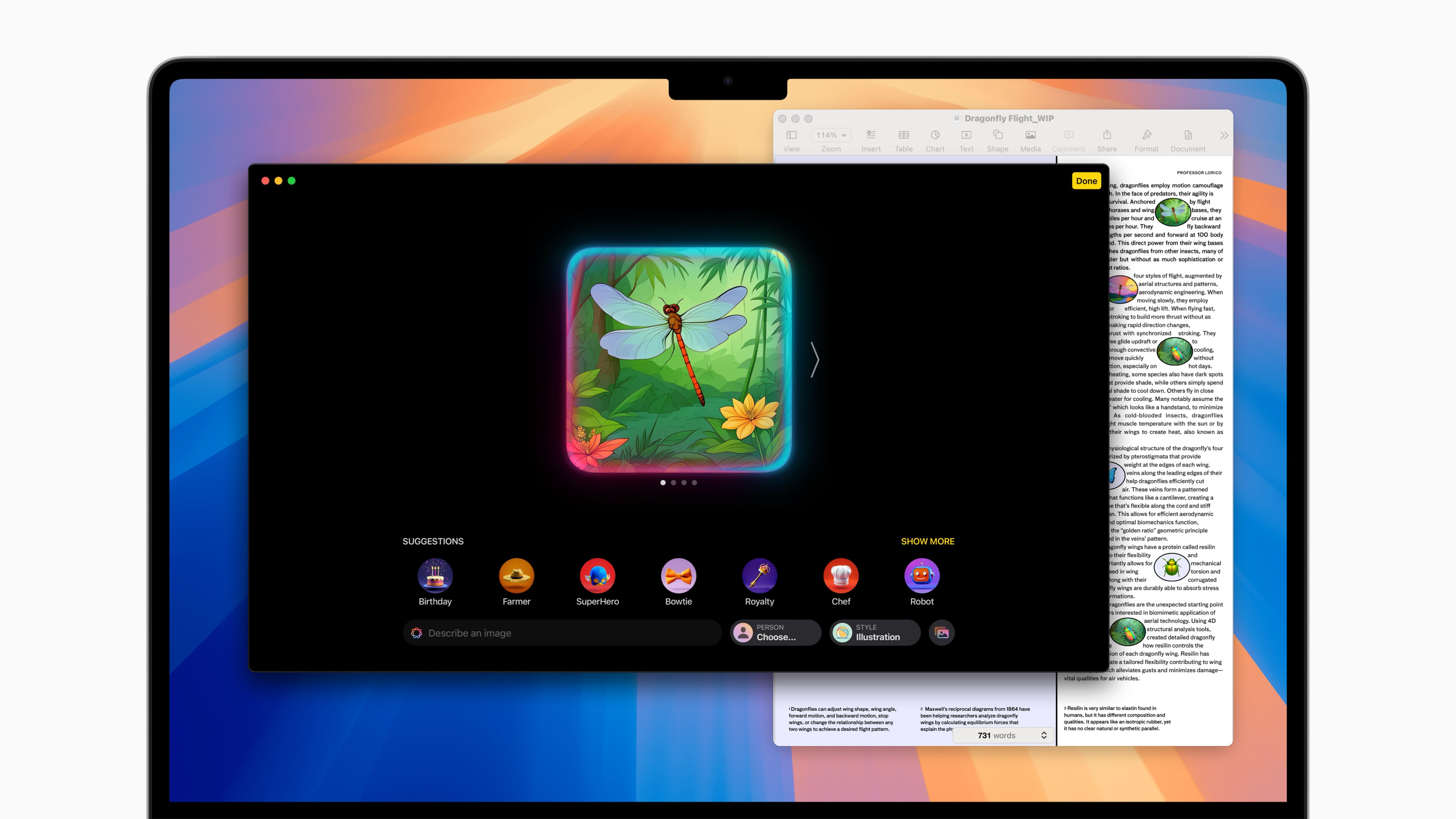
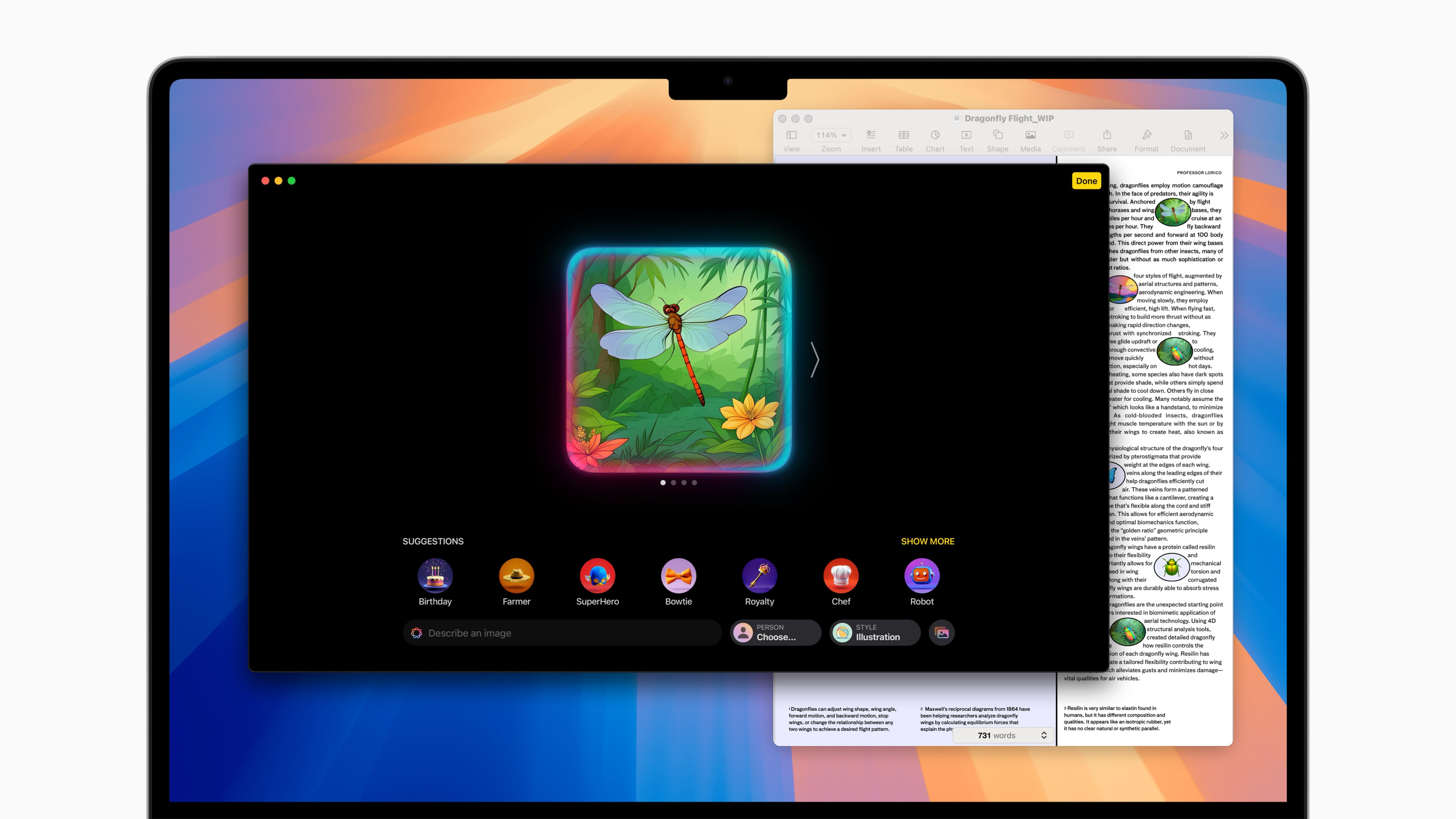
Apple Intelligence is great for generating dragonfly images, but not much else (Image Credit-Apple)
Meanwhile, the Surface Laptop 7 comes with Windows 11 Home on board, which currently has a healthy amount of AI “experiences” as well. You get Recall, Cocreator, Windows Studio Effects, Live Captions, and the Copilot assistant, of course. It’s a lot of AI, but it’s arguably a bit more useful than Apple Intelligence at the moment.
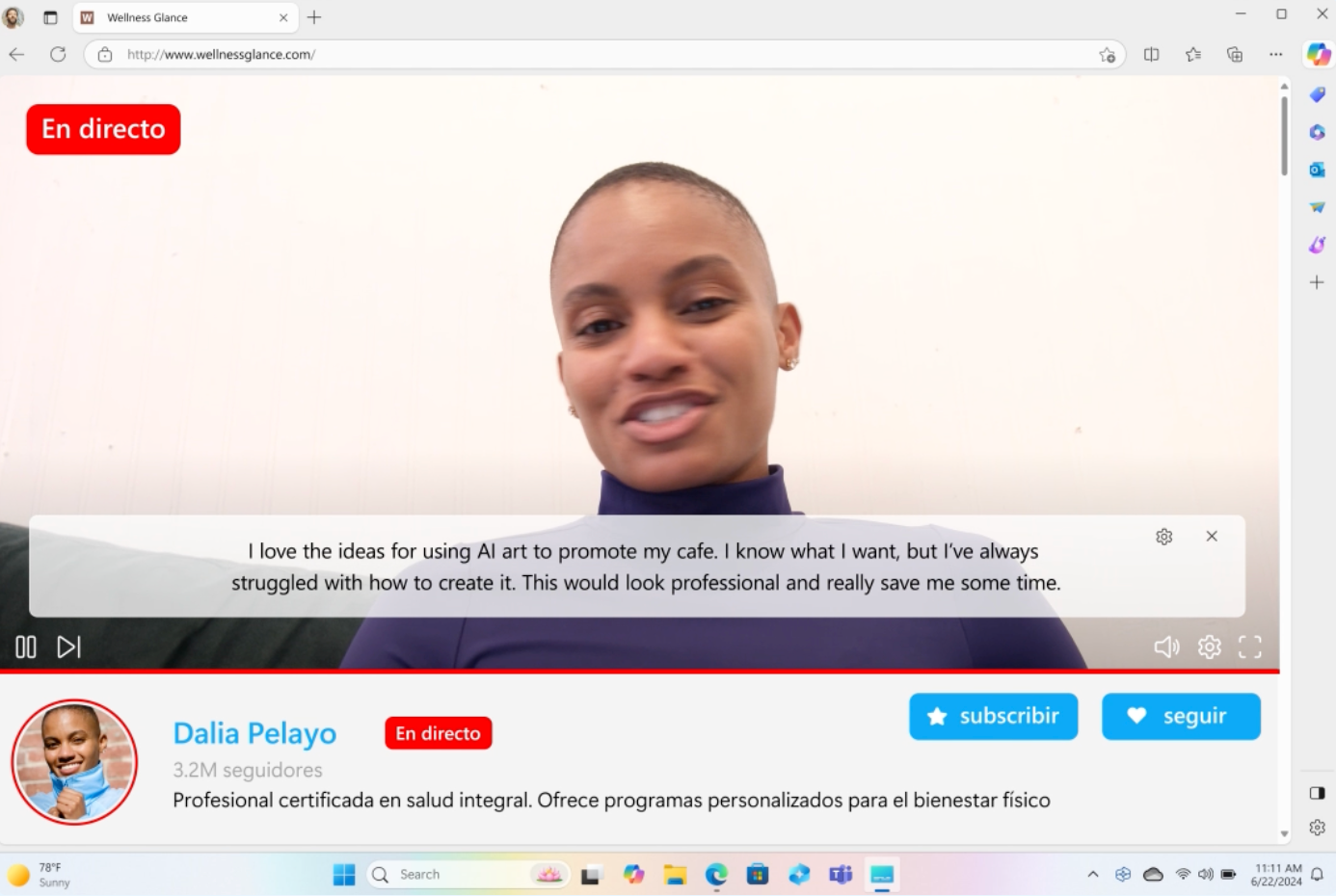
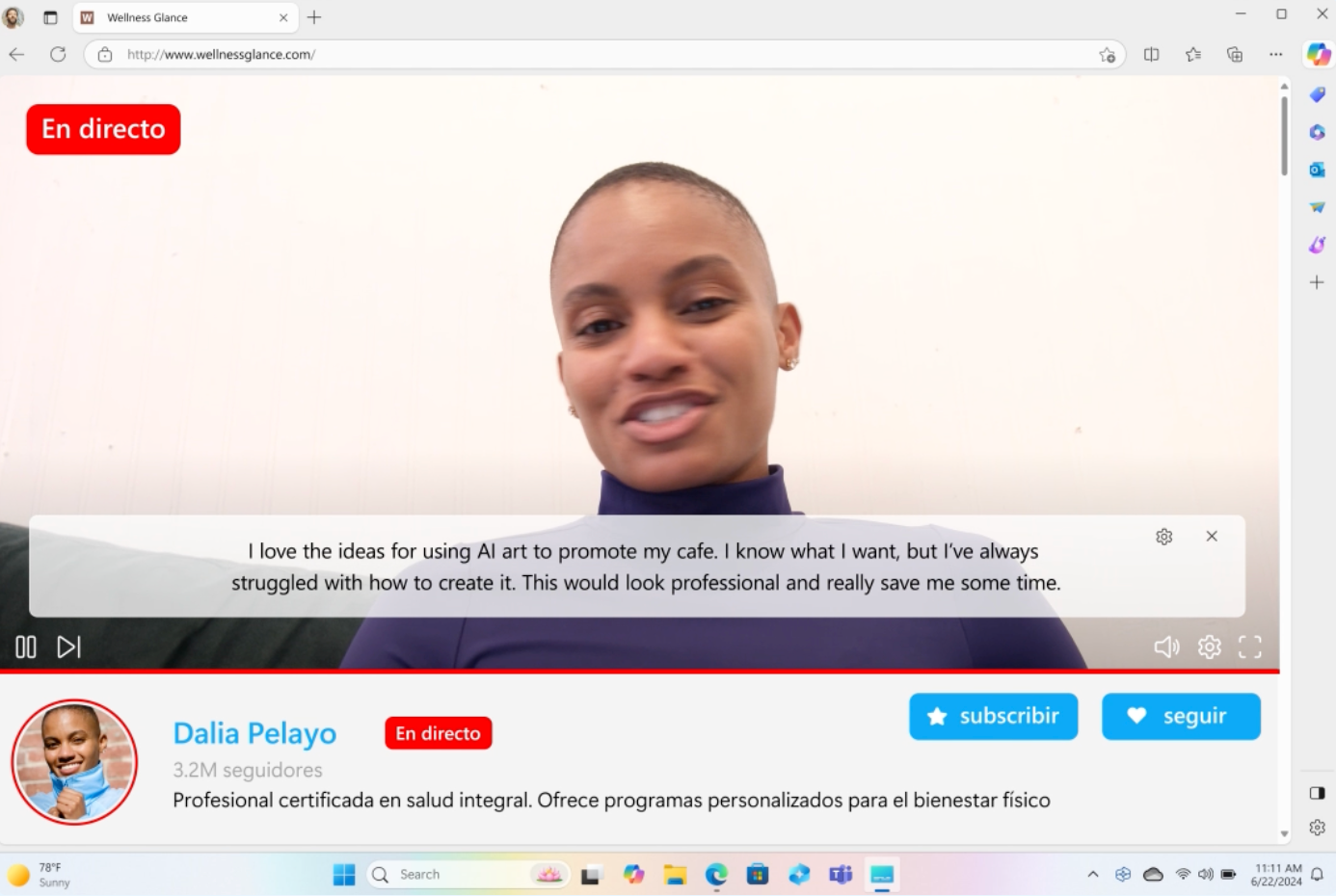
AI Captions can translate from 44 languages to English (Image Credit-Apple)
The problem with ARM chips on the Microsoft machine is one that Apple Silicon experienced in its early days, and that’s app compatibility. It took some time before many of the popular Mac apps were made compatible with Apple Silicon.
That’s largely the same issue with ARM-based devices running Windows 11: while most apps are already compatible, there’s still a healthy number of apps and games that don’t work as intended yet. However, as the future most certainly belongs to ARM, we’d probably see wider support in the near future.
Battery and Charging
We get very similar batteries inside both laptops. With the smaller 13-inch version of the MacBook Air, we get a 53.8Wh battery, while the larger 15-inch model has a 66.5Wh one.
Yet, we don’t really get a vastly improved battery life in comparison with pretty much all previous laptops of the lineup with Apple Silicon on board. We still get the standard battery life of up to 15 hours in the official web browsing test and up to 18 hours for video streaming, which are very decent when you factor in the super-thin and portable package.
Meanwhile, the Surface Laptop 7 comes with a 54Wh or a 66Wh battery, which is very similar to the MacBook, and it seemingly delivers better battery life as per the official numbers.
Microsoft says we should expect up to 20 hours of video playback on the 13.8″ and up to 22 hours on the 15″ Surface Laptop 7, but the test here is apparently conducted with locally played video, whereas Apple’s one uses streamed video.
In the web browsing test, Redmond says its Snapdragon-powered machine will last for 13 hours with the 13.8″ version and up to 15 hours with the larger one. Pretty decent for a sleek Windows 11 machine.
| Apple MacBook Air M4 | Surface Laptop 7 |
|---|---|
| Battery size 66.5Wh (15″) 53.8Wh (13″) |
Battery size 66Wh (15″) 54Wh (13.8″) |
| Battery life (web) Up to 15 hours (15″ and 13″) |
Battery life (web) Up to 15 hours (15″) Up to 13 hours (13.8″) |
| Battery life (video) Up to 18 hours (15″ and 13″) |
Battery life (video) Up to 22 hours (15″) Up to 20 hours (13.8″) |
| Charging MagSafe 3 30W USB-C w/ 8-core GPU 35W Dual USB-C with 10-core GPU Fast charging w/ 70W+ wall adapter |
Charging Surface Connect charging port 39W wall adapter with 13.8″ model 65W wall adapter with 15″ model Fast-charging w/ 65W+ wall adapter) |
When it comes to charging, both laptops rely on magnetic proprietary ports: MagSafe on the MacBook and Surface Connect on Microsoft’s laptop. Those are very user-friendly, as they essentially free up a USB-C port that would otherwise be used for charging exclusively. As an added bonus, they will easily unlatch if someone trips on the cable, preventing your laptop from rendezvousing with the ground.
Audio and camera
Audio-wise, the 13-inch MacBook Air gets quad speakers, while the 15-inch one adds two force-cancelling woofers for extra bass response. The Surface Laptop 7 boasts OmniSonic speakers that deliver slightly louder sound than the MacBook. Dolby Atmos is available on both machines.
In terms of camera loadout, we get a 12MP FaceTime camera with Center Stage and Desk View support on the MacBook. The Surface Laptop 7 boasts a 1080p camera that also has Automatic framing, Portrait blur, and creative filters; it also lets you authenticate with Windows Hello.
Which one should you buy? Should you upgrade?
While Apple now has a pretty extensive experience with ARM-based chips with its Apple Silicon line, Microsoft is at the beginning of its journey with non-x86 chips. The Surface Laptop 7 is the first of its device family to arrive with an ARM-based chip, and from the looks of it, it’s a match made in heaven.
The future looks bright for ARM laptops, where efficiency is paramount.
Apple definitely has the upper hand when it comes to experience in the sphere as it has exclusively used ARM-based Apple Silicon on its Mac computers for years now, and presently, it looks as if it could provide a better experience to OS-agnostic users.
However, those who simply can’t leave the Windows ecosystem should definitely consider the Surface Laptop 7, which is the closest thing to a Windows-running MacBook right now.
👇Follow more 👇
👉 bdphone.com
👉 ultractivation.com
👉 trainingreferral.com
👉 shaplafood.com
👉 bangladeshi.help
👉 www.forexdhaka.com
👉 uncommunication.com
👉 ultra-sim.com
👉 forexdhaka.com
👉 ultrafxfund.com
👉 bdphoneonline.com
👉 dailyadvice.us
