Android 15‘s enhanced lockdown mode offers a simple solution: it completely disables USB data transfer while allowing your phone to charge. This means you can safely power up your device in public without worrying about compromising your data. The new feature goes further than the existing lockdown mode, which previously only disabled biometric authentication and notifications.
Recent tests performed with the Android 15 beta by known Android expert Mishaal Rahman (via Android Authority), have shown that the enhanced lockdown mode effectively blocks various data transfer methods, including access to developer tools (ADB) and external keyboards. This added layer of protection is not available in older Android versions, making Android 15 a safer option for those who frequently use public charging stations.
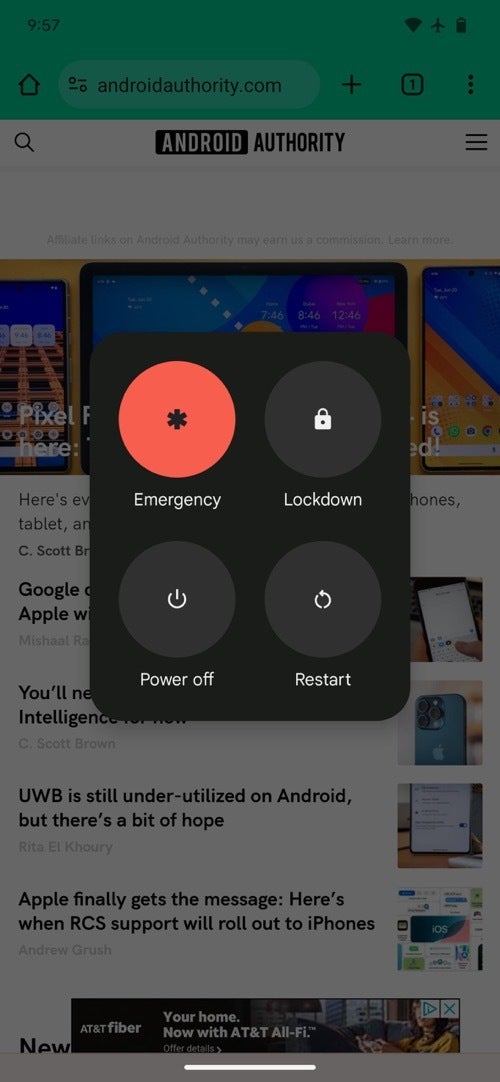
Android’s Lockdown mode can be accessed from the power menu | Image credit: Mishaal Rahman (Android Authority)
Although the risk of juice jacking is relatively low, Android 15‘s new lockdown mode provides peace of mind for users who are concerned about their privacy and security. If you’re still wary of public charging stations, consider carrying a portable charger or a charging-only cable as an alternative. It’s also worth noting that some Android 15 devices may not support the enhanced lockdown mode due to hardware limitations, so it’s always a good practice to check your device’s specifications.
Ultimately, Android 15‘s enhanced lockdown mode is a welcome addition to the operating system’s security features. While juice jacking may not be a widespread threat, it’s reassuring to know that Android 15 will have you covered, as long as you turn the feature on before plugging in your phone at a random charging station.
👇Follow more 👇
👉 bdphone.com
👉 ultraactivation.com
👉 trainingreferral.com
👉 shaplafood.com
👉 bangladeshi.help
👉 www.forexdhaka.com
👉 uncommunication.com
👉 ultra-sim.com
👉 forexdhaka.com
👉 ultrafxfund.com
