First, let us show you how to obtain the serial number of your iPhone 14 Plus. Go to Settings > General and tap on About. The serial number will show up among the first group of numbers at the top of the page. Next, go to the Apple support page and you’ll see a field where you should type in the serial number of your iPhone 14 Plus. If it turns out that your device is eligible for a free repair, the support page offers links to various options.
Among these various options you can choose between:
- Find an Apple Authorized Service Provider.
- Make an appointment at an Apple retail store.
- Contact Apple Support.
The first two links are self-explanatory. The last link will take you to a page where you can make a reservation at a Genius Bar inside an Apple Store or at an Apple Authorized Service Provider. You can also arrange to have your iPhone 14 Plus mailed to an Apple Repair Center. You will need your Apple Account information. Apple Account is what used to be known as Apple ID. If you need to create one, go to account.apple.com.
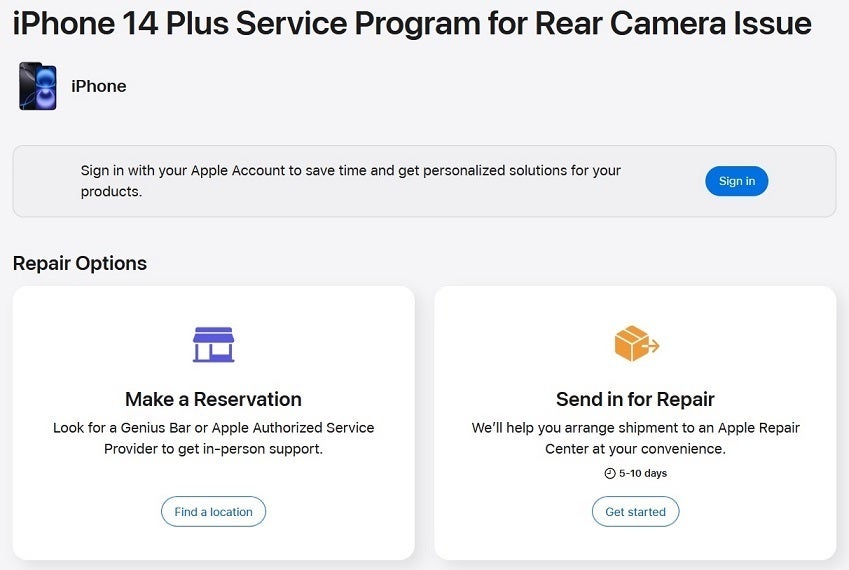
Apple’s new iPhone 14 Plus Support Page offers links to help you arrange for a free repair to fix a camera flaw. | Image credit-Apple
If you’re taking your iPhone 14 Plus into an Apple Store or an Authorized Service Provider, make sure to bring with you the following items:
- Your iPhone 14 Plus and any accessories that you need help with.
- Since this is a free repair, you should not need your sales receipt.
- A form of personal identification (such as driver’s license, passport, or other government-issued ID).
- After you back up your device, erase it to protect your personal information and remove it from your Apple Account: In Settings, tap General > Transfer or Reset iPhone, then tap Erase All Content and Settings. You need to enter your Apple Account password to confirm.
- If needed, suspend your cellular service: If your device uses a physical SIM, remove it. If your device uses an eSIM, contact your wireless provider to get a new eSIM or suspend service if needed.
If you own an iPhone 14 Plus and haven’t noticed a problem seeing previews from the rear cameras, you are not in the clear. If your phone is eligible for the free repair you might want to take advantage of this offer anyway since it means that your device does have an issue that could start acting up at any time. If you’ve already paid to have this repair done, call Apple Support at 1 (800) 275-2273 in the U.S. to discuss how to get reimbursed for the cost of the repair.
👇Follow more 👇
👉 bdphone.com
👉 ultraactivation.com
👉 trainingreferral.com
👉 shaplafood.com
👉 bangladeshi.help
👉 www.forexdhaka.com
👉 uncommunication.com
👉 ultra-sim.com
👉 forexdhaka.com
👉 ultrafxfund.com
